Bank Transfers made simple!
Sometimes it can be better to save fees by using your online banking to pay your Hanco invoices.
How long will it take?
(All times GMT)
From Monday to Thursday, we will usually* get your transfer in our account
for bank transfer payments started:
- Before 10am: By 3pm the same day.
- After 10am: By 3pm the next day.
Transfers made from Friday morning to Monday morning are generally credited to your account by Tuesday morning.
*We have seen some transfers take an extra day; we have no control over the speed of bank transfers.
1. Choose all-at-once, or by invoice
To pay all invoices at once:
- Either use the "Mass Payment" option (paying the single combined invoice), or
- Use the "Add Funds" option in your account (Once your account is credited, we will pay your invoices from oldest to newest using your credit balance).
To pay select invoices:
Pay one-by-one, simply view your invoice(s) and pay them individually.

2. Getting the payment details
Choose "Bank Transfer" on any one of your normal invoices (not a credit invoice),to be shown the exact details to use when making your Bank Transfer on an invoice.
On the invoice, you will see the unique reference number, amount, and our account number (IBAN) assigned to your account.
3. Log in to Your Bank
Once you log into your bank, you can use the payment details given on your invoice.
The first time you pay Hanco using bank transfer, you will first need to enter all of the details in the bank transfer details block on your Hanco Invoice. In the future, your online banking can save these to save time.
IMPORTANT: Ensure that the currency you are sending matches your Hanco invoice currency. If you do wish to change the currency we have registered for your Hanco account, please let us know here.
When changing your account currency with invoices already issued, it may take us time to re-issue your invoices in the new currency. Please note that prices published on our site listed the new currency will apply at the time of the change, and not for the dates of invoiced services or invoice issued dates. More information on this is in our Terms of Service.
4. We will notify you!
Once your bank transfer has arrived at our bank, we will credit your account and notify you by email.
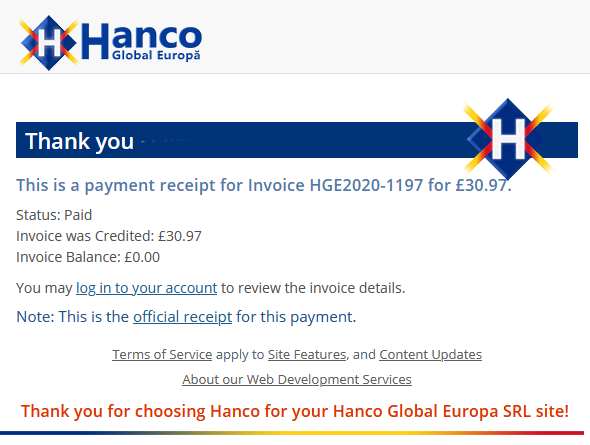
If you would like to credit your invoices individually or using Mass Payment with your new credit account balance, you must notify us within 2 hours of transferring (per either method in Step 1 above).
Otherwise, we are happy to credit your existing invoices from oldest to newest using your newly-supplemented credit balance with Hanco.
See also our Wise payment option!
Was this answer helpful?
- 2
-
Knowledgebase articles do not form part of the Terms of Service, billing, accounts, payments, invoices, bank, financial, transfers, wire
Related Articles
Solutions descriptions are Copyright © 2024,
Hanco, All Rights Reserved.


























